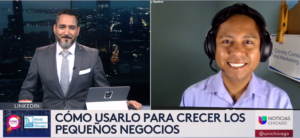
Francisco Ramirez gives LinkedIn advice to business owners on Univision’s “Primera Hora”
Watch the interview (in Spanish) with Francisco Ramirez on Univision’s “Primera Hora” morning news show. He discussed the importance of LinkedIn and how to use
In our busy world, time is everything. When your job consists of sitting at a computer for the better part of your day, there are small things you can do to save time and get up and going quicker. We hope these computer tricks help improve your screen time experience.
Working Incognito
Windows, Linux, or Chrome OS: Press Ctrl + Shift + N
Firefox: Press Ctrl + Shift + P
Mac: Press ⌘ + Shift + N
Have you ever wanted to do a search that you don’t want ads or the search itself popping up later? Might you want to check an email account on a friend or family’s computer but don’t want to accidentally leave your email logged in? Using “Incognito” or “Private Browsing” Mode is designed to solve those problems. After you close the browser, the search, viewing, and login history all get erased from your computer!
Undo
Windows: Press Ctrl + Z
Mac: Press ⌘ + Z
Have you been in a hurry and accidentally deleted important material you were working on? Undoing is not only possible in documents/excel, you can also do it in emails, web programs, or other things you’re working on. This shortcut will save you anxiety when you think you have to start over after something is gone.
Redo
Windows: Press Ctrl + Y
Mac: Press ⌘ + Y
On the flip side, have you undone something on a browser or form that you want to redo? Use this shortcut to get everything back in order. (Note, some programs may use a different shortcut such as Ctrl + Shift + Z)
Screenshot
Windows: Press ⊞ (Windows Key) + Shift + S Then click and drag a box around the item you’d like to save. An image will be saved in your clipboard for pasting into your favorite image editor or word processor.
Mac: Press Shift + ⌘ + 4
Screenshots come in very handy when trying to share or save what’s on your screen. There are various ways to do it, and finding the best way for your is sound advice so you don’t waste time figuring it out every time.
With these tricks up your sleeve, we hope you are more effective with your computer projects. There are many more out there, don’t get overwhelmed and instead, perfect one at at time.
Entrepreneurs understand the need to be present on social media, but choosing which platform, how often, and when to post time can be overwhelming.
Participants will compare and discuss differences in social media channels and they will come away with insights on the options that are most appropriate for their businesses.
Learn from Francisco on how to navigate the wild world of social media marketing.
Join us and the Kambs Jennings Group for a Breakfast & Learn at local restaurant Merchant.
The event is free and open to all. Register today and don’t miss out!
Having your website up and running is a great sense of relief. But before you move on from the website project, ensure your designer has added an SEO analysis tool and Google Analytics to your site.
With these tools, you can find out how effective your website is and have information at your disposal to make data driven decisions.
Our small businesses rely on reviews to help us grow. If you’ve received our services, please take a minute to leave a review on Google or Facebook. Your reviews go a long way!
If you have any tech needs this month, schedule us for an onsite support visit or a remote session.
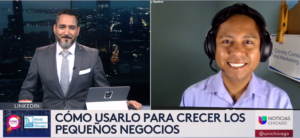
Watch the interview (in Spanish) with Francisco Ramirez on Univision’s “Primera Hora” morning news show. He discussed the importance of LinkedIn and how to use

Watch the interview (in Spanish) with Francisco Ramirez on Univision’s “Primera Hora” morning news show. Topics discussed include the importance of having a social media
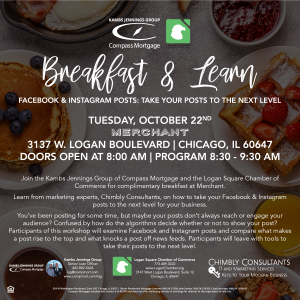
In the October issue, we give you recommendations on things to do before purchasing google ads. Learn about the latest iTunes security risk and sign up for our Breakfast & Learn.
Contact us: (773) 377-8455
Chimbly Consultants LLC
1622 W Colonial Pkwy
Ste 201
Inverness, IL 60067


Subscribers already enjoy our tech and marketing news & tips.
Get Ahead Of Your Competition. Subscribe Now to Our Newsletter